Background
Color and fill aesthetic often come hand in hand in ggplots, and knowing how to use them together will be handy and save lots of your time searching the internet. In this quick post, I will use a simple boxplot example to demonstrate their use.
Various mappings of color and fill aesthetics
The boxplot below shows the sepal length of the three species in the
iris dataset, with box lines colored by species:
library(tidyverse)
ggplot(iris, aes(x = Species, y = Sepal.Length)) +
geom_boxplot(aes(color = Species)) +
scale_color_brewer(palette = "Set1") +
labs(x = "Species", y = "Sepal length") +
theme_classic(base_size = 13)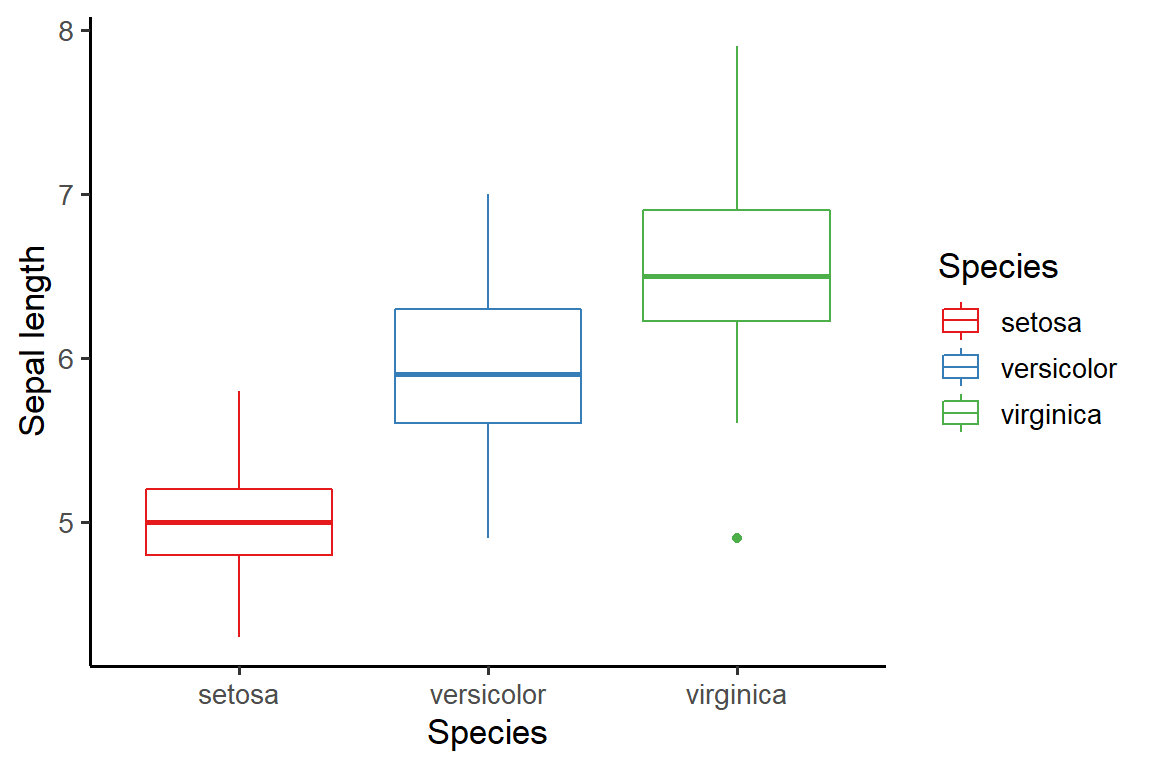
Suppose that we want to fill the boxes by species too. We can do this
by specifying fill = species in aes() and
adding scale_fill_brewer(palette = "Set1"):
ggplot(iris, aes(x = Species, y = Sepal.Length)) +
geom_boxplot(aes(color = Species, fill = Species)) +
scale_color_brewer(palette = "Set1") +
scale_fill_brewer(palette = "Set1") +
labs(x = "Species", y = "Sepal length") +
theme_classic(base_size = 13)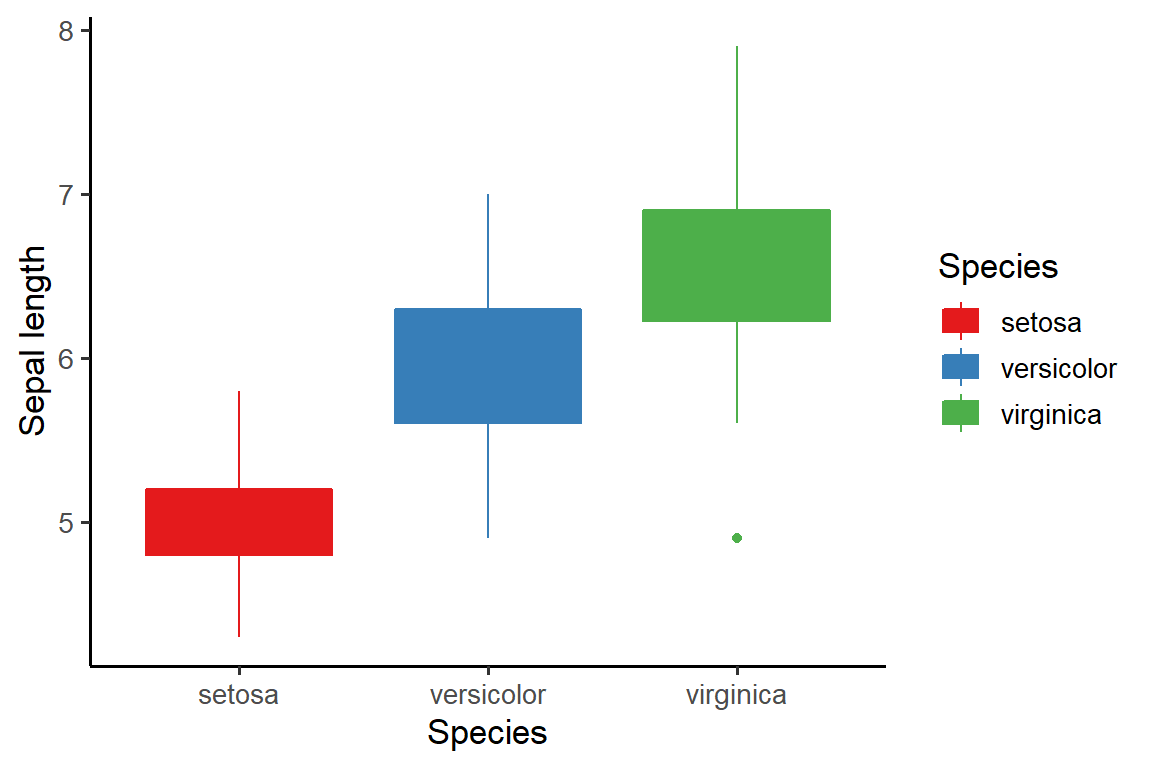
But there is a shortcut for doing this: using the function
after_scale(). So this function will reuse the scale of a
previous aesthetic (in this case “color”) for another aesthetic (in this
case “fill”) so that the latter aesthetic will follow the scale of the
previous one (sounds a bit abstract? See the code and figure below!).
Also, with after_scale(), you don’t need to add
scale_fill_brewer(palette = "Set1") as what we did in the
previous figure.
ggplot(iris, aes(x = Species, y = Sepal.Length)) +
geom_boxplot(aes(color = Species, fill = after_scale(color))) + # use "after_scale()" to reuse the scale of color aesthetic for the fill aesthetic
scale_color_brewer(palette = "Set1") +
labs(x = "Species", y = "Sepal length") +
theme_classic(base_size = 13)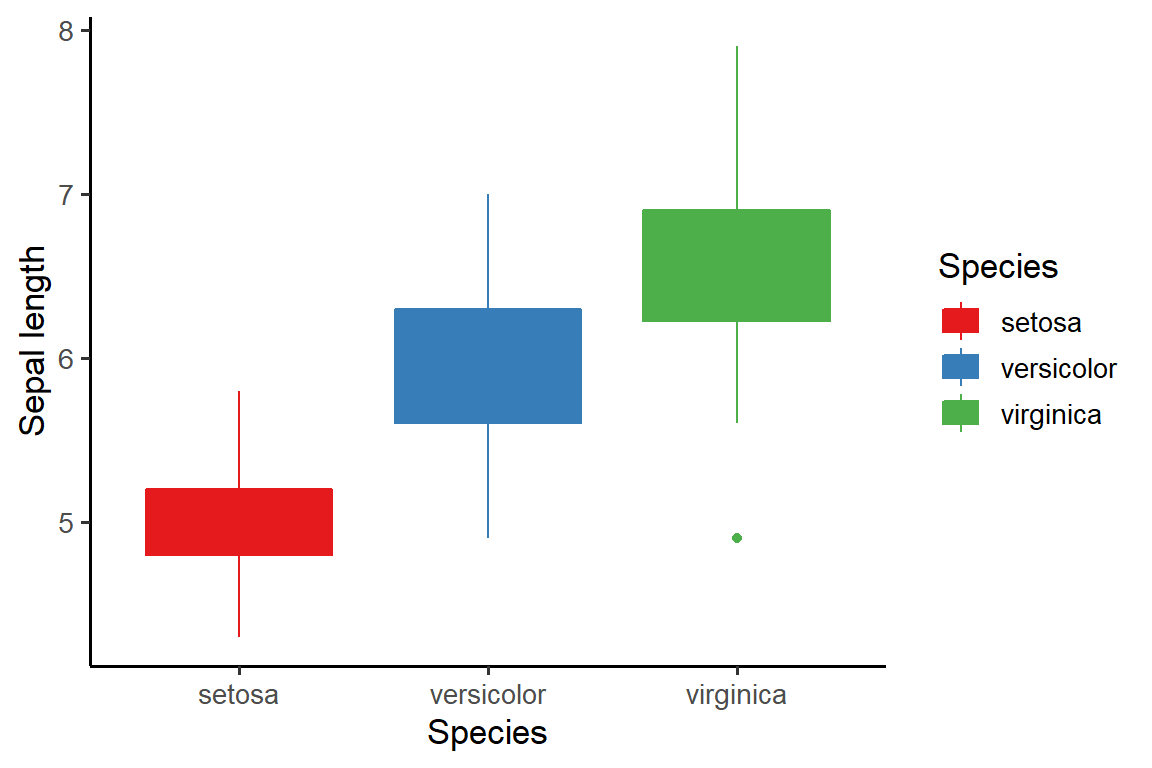
Now, let’s say we want to change the transparency of the box lines.
We can do this by applying after_scale() to a second color
aesthetic to modify the scale of the first color aesthetic and change
its transparency:
ggplot(iris, aes(x = Species, y = Sepal.Length)) +
geom_boxplot(aes(color = Species, fill = after_scale(color),
color = after_scale(alpha(color, 0.1)))) + # use "after_scale()" to modify the scale of first color aesthetic
scale_color_brewer(palette = "Set1") +
labs(x = "Species", y = "Sepal length") +
theme_classic(base_size = 13)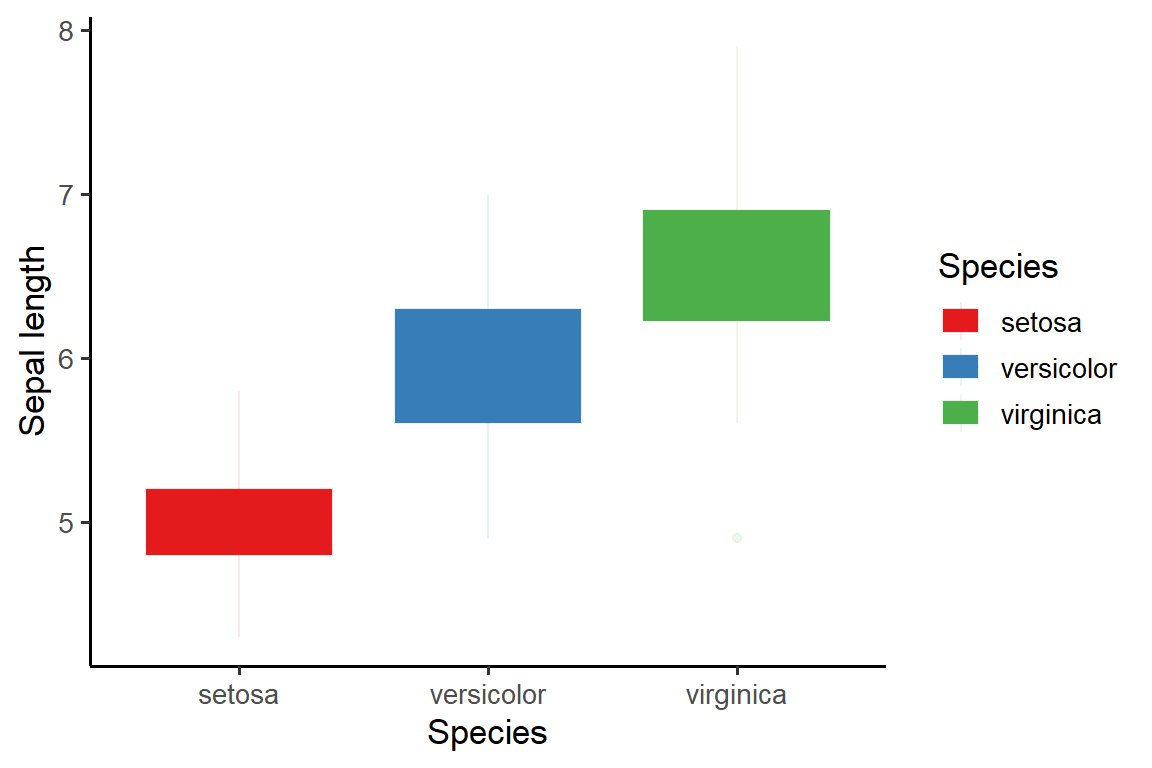
Likewise, we can apply the same method to the fill aesthetic to change the transparency of the boxes:
ggplot(iris, aes(x = Species, y = Sepal.Length)) +
geom_boxplot(aes(color = Species, fill = after_scale(alpha(color, 0.1)))) + # use "after_scale()" to reuse and modify the scale of color aesthetic for the fill aesthetic
scale_color_brewer(palette = "Set1") +
labs(x = "Species", y = "Sepal length") +
theme_classic(base_size = 13)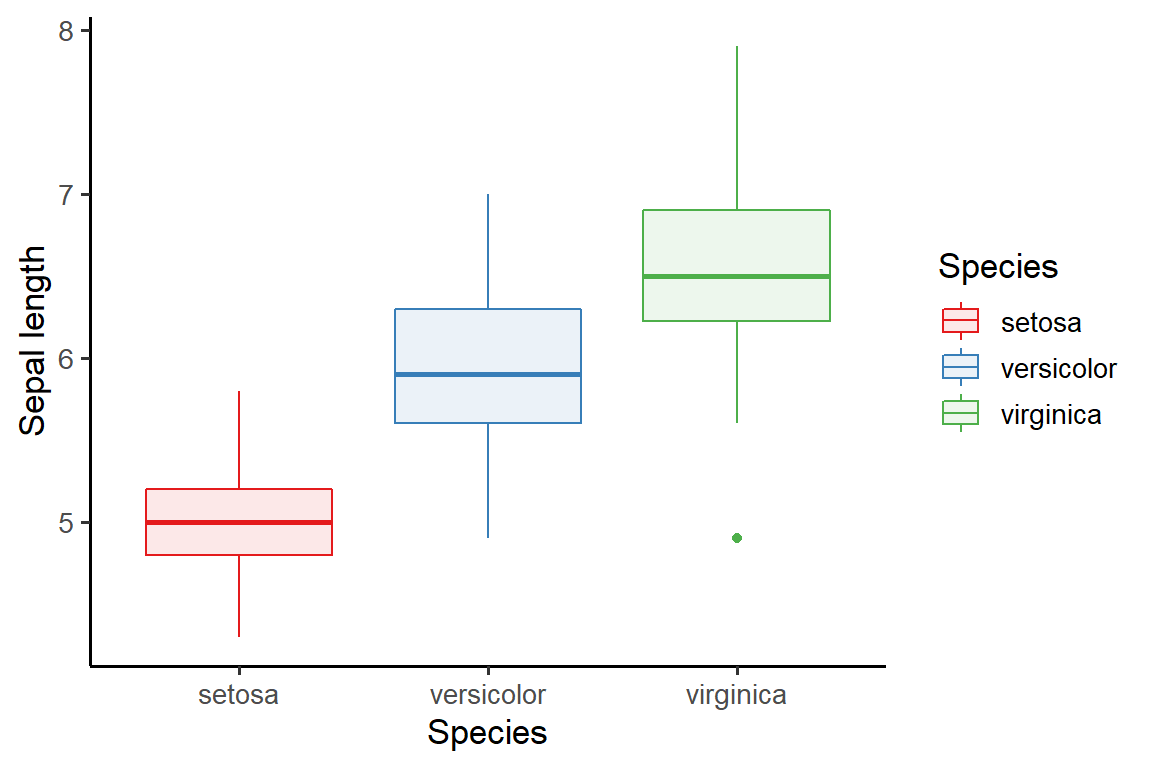
Note that you can also change the transparency of the boxes by
directly specifying the “alpha” argument outside aes(). But
did you notice the subtle difference from the previous figure? There you
go: The outlier point in the bottom right corner has become partially
transparent now!
ggplot(iris, aes(x = Species, y = Sepal.Length)) +
geom_boxplot(aes(color = Species, fill = after_scale(color)), alpha = 0.1) +
scale_color_brewer(palette = "Set1") +
labs(x = "Species", y = "Sepal length") +
theme_classic(base_size = 13)
Summary
To recap, we learned how to use the function
after_scale() to tweak the color and fill aesthetic in the
same geom layer. As its name suggests, this function reuses the scale of
an aesthetic for another aesthetic after the mapping of the first
aesthetic, or modifies the scale of an aesthetic after the first mapping
of that aesthetic.
Hope you learn something useful from this post and don’t forget to leave your comments and suggestions below if you have any!
